How To Make Entrecard XHTML Valid

If you try to place the original entrecard code on your blog or website, you will get an invalid markup validation error.
Example (Original Entrecard code):
If you run a markup validation check at http://validator.w3.org/ - you will get 3 errors:
- General entity "type" not defined and no default entity
- Reference to entity "type" for which no system identifier could be generated
- XML Parsing Error: EntityRef: expecting ';'
To make the code XHTML Valid, you will have to encode the & character.
To encode the & character, simply replace it with "&"
Sample:
Now you can re-run the validation check. Your Entrecard is now XHTML Valid!


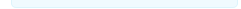
1 Trackback(s)