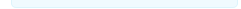CSS3: Changing the face of modern day web designing

CSS3: Changing the face of modern day web designing
In the modern era of regular web development, CSS or Cascading Style Sheets are style sheet languages used for describing presentations of documents that are written in different markup languages. The simplest applications of these style sheets are seen in style websites, which are written in XHTML or HTML. This language is also applied for almost all XML documents including XUL and SVG.
CSS3 is the latest style sheet format, which is in a continuous developing stage. It is perfect for the evolving specifications of XHTML and has been continuously under modularization for the same. You find numerous areas where CSS3 has made its mark. It is amongst the most powerful and comfortable tool for any user. Let us discuss some important advantages of CSS3 that has led to its popularity.
Usage of style sheet
Before the inception of CSS3 or as a matter of fact any other versions of CSS, web designers were utilizing HTML markup for denoting border size, font colors and background styles. However with CSS concept, these features moved into an area of separate style sheets making users have an easy and comfortable time in HTML markup.
CSS3 allows changes and modifications to be made in individual modules. Again, testing of these modules is also carried out with it. This allows integration of the overall system and simplifies the maintenance procedure.
Isolation & Differentiation
CSS3 concept helps users in separating presentations from structures. Prior to this concept, web designers used HTML markup for depicting a heading to different formats in a page. The HTML structure was tough for managing, as markups required repetition for every heading while applying them. This made the presentation and maintenance more complex.
However with CSS3 concept, presentations got separated from the structure. In this case, style sheets defined presentational characteristics whereas the document structures were defined in separate heading. Separation of structure and presentation concept can help users for maintaining their web page in an easier, comfortable and efficient manner. Henceforth, it helps in developing the systems on each module basis. Thus, it provides a more flexible system.
Helps in achieving Multi-Column Layouts
Multi-Column Layouts are important features that are available only with CSS3 concept. It allows users in flowing content of different elements into different multiple columns. It provides users with a feature of auto-scrolling. Your texts are wrapped in such a manner that they become more user-friendly and simultaneously simpler for reading. All these text features are carried out without making shorter lines or words. Again, everything can be embedded in one page only. Henceforth, it makes an economical and comfortable stay for you on the web world.
Handling Flexibility
CSS3 concept also provides users with handling flexibility in web designing, as CSS3 styled information can be kept as separate documents. Again if the user desires, they can attach the information within HTML documents. These multiple formatted style sheets are easily imported anywhere too. Henceforth, it can be easily seen that CSS3 concept has changed the face of web designing with its introduction into the web world.
DIVs vs. Tables

DIVs vs. Tables: What will you choose for your webpage?
Tables have always prompted eye-gouging hissy fits amongst different web designers and accessibility advocates of every stripe. Both the side saddle with myth and have debated in larger part from the conventional ideology.
Why Table layouts were preferred?
Most of us know that prior to the arrival of style sheets, layout tables worked fine with everyone. Experts felt that Data tables were hard and most users preferred layout tables, as they were simple. Most people preferred tables for two reasons over DIVs. Firstly, they were around for a longer period with the web designers. Secondly, they offer a faster method for creating page layouts that are grid-based.
Simple layouts have been amongst the few reasons that have made some users have gripes against DIVs. Again, DIVs have sketchy supports for numerous browsers too. Experts used to feel that it will always be a difficult task of replacing tabular layouts with DIVs. Tabular layouts have mostly similar layouts in numerous ancient browsers (graphical).
Advantages of DIVs
However recently, some of the web designers have felt that DIVs have numerous advantages over tabular layouts. They have found out that DIVs are:
- Having page size much smaller than tables and are quicker in loading on most browsers
- The flexibility of future with further development is there with DIVs
- The source file is much easier for reading
- DIVs are friendlier in terms of different search engines
Reason for which you should shift from layout tables
Layout tables were formulated for providing structures to a data, meaning all the data had a particular variable and they were systematically stored. This was the intended use of the tables. Wide deployed subsets are included in HTML 3.2. Its standard says that tables could be utilized for tabular markup or for layouts.
However, languages in draft indicate that semantic or structural uses are preferred. This matter has even been settled with the continuously growing DIVs support. Experts feel that separating the structural data reduces the cost of maintaining them for the webmasters. Mixing the information leads to increase in ownership cost and less portability in between media and applications. With the use of tables, semantic meaning of the web page is lost. Text-only or speech browsers do not enjoy such layouts. DIVs switching allows the formation of a simple and accessible decipher web page.
How can DIVs give better performance?
Some web designers feel that DIVs can never be a replacement for such table-based layouts. Still, they feel that if browsers can work their act properly, the former can create simple layouts with little hassle. It provides you with an easy and simple environment for changing layouts. There is no requirement for modifying each page in DIVs, which is the case with tables. Again supplementing the data with extra sections are also considered simpler than their counterpart.
The final decision is in your hand
It is sometimes difficult to decide on table layouts and DIVs as both of them have striking advantages and disadvantages. Table poses hard work and extra cost to web owners, whereas DIVs might not be compatible with different browsers. In the end, the decision is in your hand to decide what will it be for your web page: An ancient table or a modern DIV or CSS.